Advertisement
Smart Cast: Screen
Description:
Smart TV Cast: Share Your Media on the Big Screen
Are you tired of huddling around tiny screens to share your cherished memories with loved ones? Introducing Smart TV Cast: Screen Share, your solution for effortlessly casting images, videos, and audio to your TV screen. With its array of features, this web video casting app offers a seamless and immersive media experience right in the comfort of your home.
Key Features:
1. TV Mirror: Cast to TV
Replicate your mobile device or computer screen on your smart TV in real-time.
Perfect for presentations, gaming, or browsing the web on a larger display.
Share your device screen with friends and family, enhancing group activities.
2. Cast Image:
Easily cast images from your mobile device or computer to your smart TV.
Share your latest vacation photos, family portraits, or captivating snapshots with loved ones on the big screen.
3. Cast Video:
Stream videos in high-definition quality directly to your smart TV.
Enjoy movies, TV shows, or homemade videos without compatibility issues, thanks to support for a wide range of video formats.
4. Cast Audio:
Transform your living room into a concert hall or party venue by streaming your favorite music, podcasts, or audiobooks to your smart TV's superior speakers.
5. Cast on Web:
Access a web-based platform to easily cast multimedia content from your computer's browser to your smart TV without additional installations or extensions.
With Smart TV Cast: Screen Share, your smart TV becomes the ultimate hub for all your multimedia content. Say goodbye to the constraints of small screens and embrace the convenience and joy of sharing your favorite content on the big screen with this versatile video casting app.
Experience the Power of Screen Sharing: Download Now and Transform Your Home Entertainment!
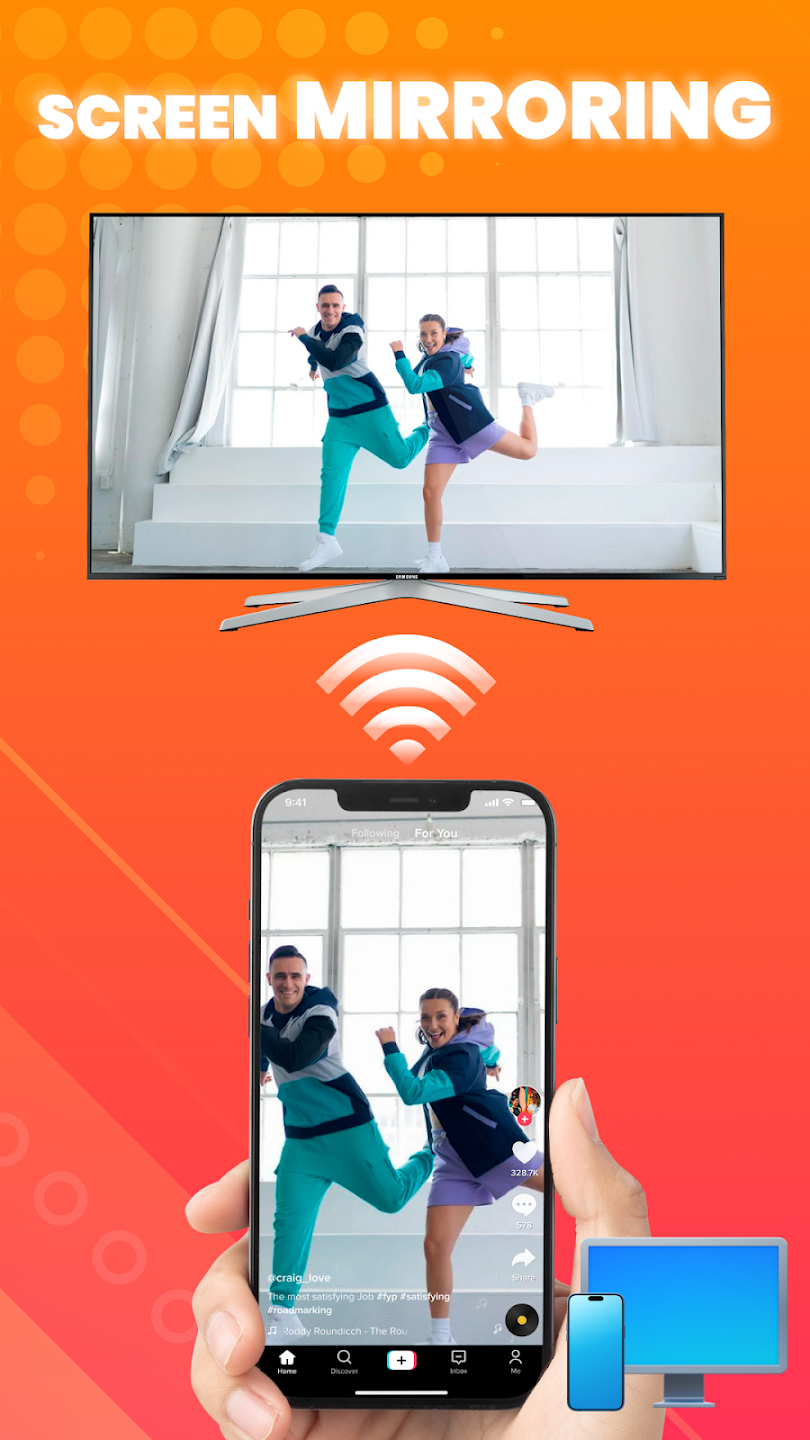




Advertisement
Advertisement
Welcome to joinfreeplay.fun, a meticulously crafted platform committed to gathering an incomparable collection of gaming software downloads tailored for gamers across the globe. Our objective is crystal - clear: to establish a secure, user - friendly, and all - inclusive gaming resource center that enables you to effortlessly discover and indulge in the games you cherish.
At joinfreeplay.fun, we prioritize authenticity and safety in every download. To fulfill this commitment, we smoothly direct you to the trusted Google Play Store and Apple App Store for all your gaming escapades. These industry giants are well - known for their reliability, providing a vast, well - curated array of games and apps while putting user security and privacy above everything else.
Recognizing that gamers value security and official sources when downloading games, joinfreeplay.fun makes sure that every game showcased on our platform undergoes a thorough vetting process. By facilitating direct downloads from these official app stores, we offer a diverse, risk - free gaming catalog – eradicating the dangers linked with unverified channels.
We’re over the moon that you’ve selected joinfreeplay.fun as your ultimate haven for gaming software downloads. Whether you’re a devoted Android aficionado or an ardent iOS gamer, we’re dedicated to providing a top - notch gaming download experience tailored specifically for you.
Email: [email protected]
Description:
Smart TV Cast: Share Your Media on the Big Screen
Are you tired of huddling around tiny screens to share your cherished memories with loved ones? Introducing Smart TV Cast: Screen Share, your solution for effortlessly casting images, videos, and audio to your TV screen. With its array of features, this web video casting app offers a seamless and immersive media experience right in the comfort of your home.
Key Features:
1. TV Mirror: Cast to TV
Replicate your mobile device or computer screen on your smart TV in real-time.
Perfect for presentations, gaming, or browsing the web on a larger display.
Share your device screen with friends and family, enhancing group activities.
2. Cast Image:
Easily cast images from your mobile device or computer to your smart TV.
Share your latest vacation photos, family portraits, or captivating snapshots with loved ones on the big screen.
3. Cast Video:
Stream videos in high-definition quality directly to your smart TV.
Enjoy movies, TV shows, or homemade videos without compatibility issues, thanks to support for a wide range of video formats.
4. Cast Audio:
Transform your living room into a concert hall or party venue by streaming your favorite music, podcasts, or audiobooks to your smart TV's superior speakers.
5. Cast on Web:
Access a web-based platform to easily cast multimedia content from your computer's browser to your smart TV without additional installations or extensions.
With Smart TV Cast: Screen Share, your smart TV becomes the ultimate hub for all your multimedia content. Say goodbye to the constraints of small screens and embrace the convenience and joy of sharing your favorite content on the big screen with this versatile video casting app.
Experience the Power of Screen Sharing: Download Now and Transform Your Home Entertainment!
